- What is React.js and what is it used for?
React.js is a JavaScript library for building user interfaces. It was developed by Facebook, and is often used for building single-page applications and mobile applications. React allows developers to create reusable UI components, and helps improve the performance of applications by limiting the amount of DOM manipulation required.
- What are the key features of React.js?
- Components: React allows developers to define UI components as reusable pieces of code, which can be easily combined to create complex user interfaces.
- Virtual DOM: React uses a virtual DOM (a lightweight in-memory representation of the actual DOM) to optimize updates to the UI. When a component’s state changes, React calculates the minimal set of changes needed to update the virtual DOM, and then updates the actual DOM efficiently.
- JSX: React uses a syntax extension called JSX, which allows developers to write HTML-like code in their JavaScript files.
- One-way data flow: React follows a unidirectional data flow model, where the parent component passes data down to its children through props (short for “properties”), and children can’t directly modify their parent’s state. This helps make applications more predictable and easier to debug.
- What are props in React.js?
Props (short for “properties”) are a way for components to receive data from their parent component. Props are passed down from the parent to the child as an object, and the child component can access the props using this.props. Props are read-only, meaning that the child component cannot modify the props that it receives from the parent.
- What is the difference between a stateful and a stateless component in React.js?
A stateful component, also known as a “smart” or “container” component, is a component that maintains its own state. This state can be used to determine the component’s behavior and render dynamic content. A stateless component, on the other hand, is a component that does not maintain its own state, and is simply a function that receives props and returns a rendered element. Stateless components are often referred to as “dumb” or “presentational” components, as they are primarily concerned with how things look rather than how they behave.
- What is the difference between an element and a component in React.js?
An element is a plain object that represents a part of a UI. It consists of a type, props, and children. A component, on the other hand, is a class or a function that returns a React element. Components can have their own state, lifecycle methods, and logic, whereas elements are simply a representation of a DOM node and have no logic associated with them.
- What is the difference between a controlled and an uncontrolled component in React.js?
A controlled component is a component that is controlled by the React state. This means that the component’s value is determined by the state, and the component will always display the value of the state. An uncontrolled component, on the other hand, is a component that maintains its own internal state, and is not controlled by the React state. This means that the component’s value is determined by its own internal state, and can be changed independently of the React state.
- What are lifecycle methods in React.js, and what is the component lifecycle in React.js?
Lifecycle methods are methods that are called at certain points in a component’s life cycle. The component lifecycle in React
.js consists of several phases:
- Mounting: This is the process of initializing a component and rendering it to the DOM. During this phase, the following lifecycle methods are called:
constructor(): This method is called before the component is mounted. It is often used to set the initial state of the component, bind event handlers, and perform any other initialization tasks.componentWillMount(): This method is called just before the component is mounted. It is rarely used, as most initialization tasks should be performed in theconstructor()method.render(): This method is called to render the component to the DOM. It must return a single React element, which can be either a DOM element or another component.componentDidMount(): This method is called after the component is mounted. It is often used to perform tasks that require the DOM to be fully rendered, such as making an AJAX request or setting up event listeners.
- Updating: This is the process of updating a component when its props or state change. During this phase, the following lifecycle methods are called:
componentWillReceiveProps(): This method is called when the component is about to receive new props. It is rarely used, as most updates can be handled by theshouldComponentUpdate()method.shouldComponentUpdate(): This method is called before the component is updated, and returns a boolean value indicating whether the component should be updated or not. It is useful for optimizing performance by avoiding unnecessary updates.componentWillUpdate(): This method is called just before the component is updated. It is rarely used, as most updates can be handled by theshouldComponentUpdate()method.render(): This method is called to render the updated component to the DOM.componentDidUpdate(): This method is called after the component is updated. It is often used to perform tasks that require the updated DOM to be fully rendered, such as making an AJAX request or setting up event listeners.
- Unmounting: This is the process of removing a component from the DOM. During this phase, the following lifecycle method is called:
componentWillUnmount(): This method is called just before the component is unmounted. It is often used to perform cleanup tasks, such as removing event listeners or canceling pending network requests.
I hope these answers are helpful! Let me know if you have any other questions about React.js.

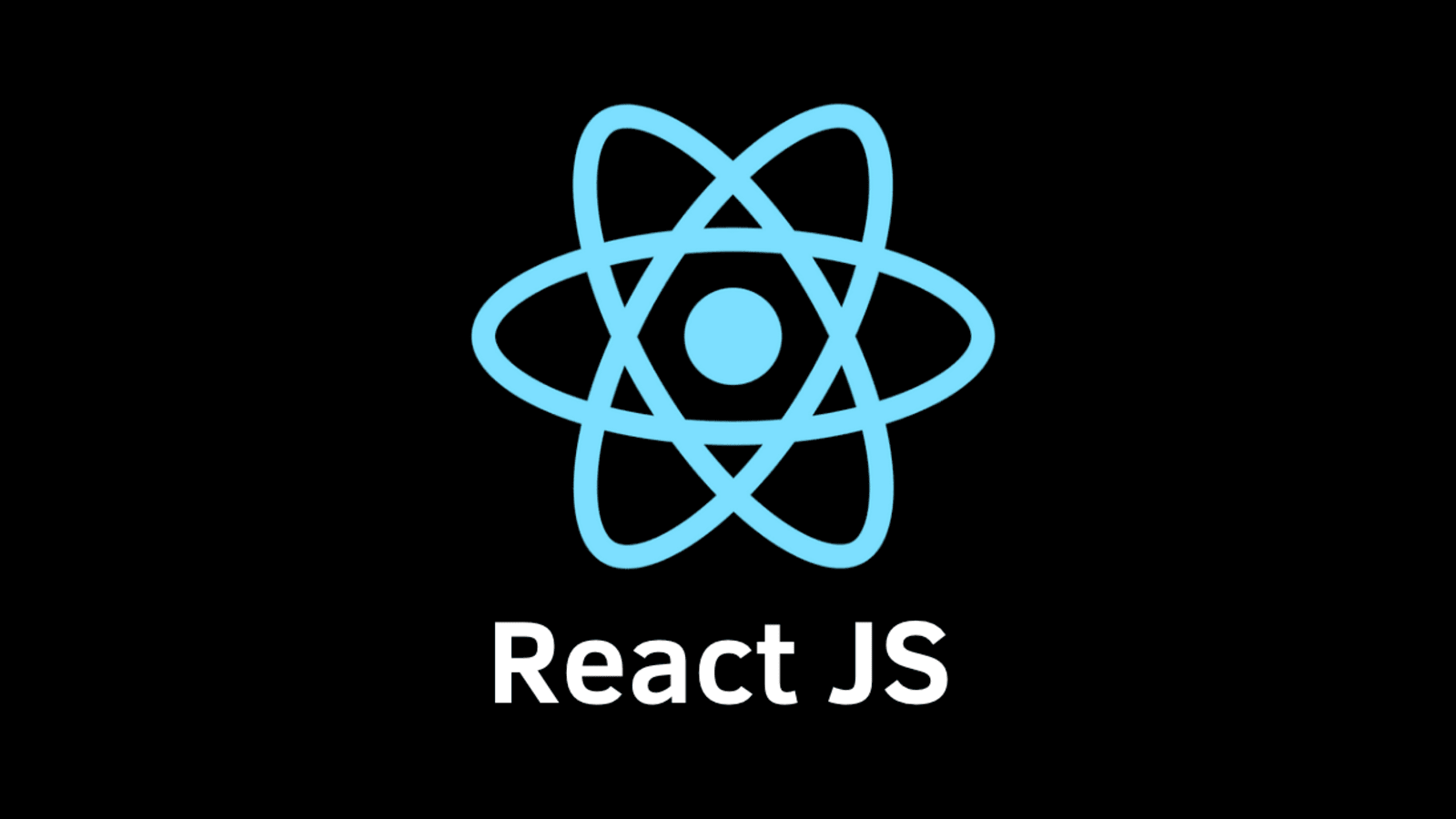
0 Comments